Using botex to Benchmark LLM Performance in oTree Experiments
This tutorial walks you through a toy study that lets three different LLMs compete against each other in oTree's example Two Thirds game. It features the use of LiteLLM as well as llama.cpp for communicating with these models. It also uses the run_single_bot()function of the botex API and shows how you can evaluate the oTree data from the resulting experiment.
Running the Experiment
Like the Run an oTree experiment with botex tutorial, the code below starts with starting an oTree server. In addition, it now also starts a llama.cpp server, meaning that you need to install llama.cpp and download the required LLM model file if you want to run the code 1:1 to reproduce the analysis presented below.
We compare the results of the following LLMs:
Different from the first tutorial, we will now use environment variables to configure the setup.
In your project folder, create a file called botex.env and add the following content:
# Path to your botex SQLite database file
BOTEX_DB="botex.sqlite3"
# Your otree project path
OTREE_PROJECT_PATH="otree"
# Path to your llama.cpp server executable
LLAMACPP_SERVER_PATH="llama.cpp/llama-server"
# Path to your llama.cpp model GGUF file
LLAMACPP_LOCAL_LLM_PATH="models/meta-llama-3.1-8B-instruct-Q8_0.gguf"
# Configure the use of GPU for llama.cpp
LLAMACPP_NUMBER_OF_LAYERS_TO_OFFLOAD_TO_GPU=32
# Your Google AI Studio API key
GEMINI_API_KEY="YOUR_API_KEY"
# Your OpenAI API key
OPENAI_API_KEY="YOUR_API_KEY"
Then, create a Python script called run_exp_3llms.py in the same folder and add the following code:
import os
from datetime import date
import botex
import logging
logging.basicConfig(level=logging.WARNING)
NPART = 3
NSESSIONS = 1
# Read the botex.env file to configure the botex setup
botex.load_botex_env()
# Start the oTree server
otree_server = botex.start_otree_server()
otree_server_url = os.environ['OTREE_SERVER_URL']
llamacpp = botex.start_llamacpp_server()
# Starts a single bot in a separate thread and returns the thread
def start_bot_thread(session, part_pos, model):
thread = botex.run_single_bot(
session_name = "guess_two_thirds",
session_id = session["session_id"],
participant_id = session['participant_code'][part_pos],
url = session['bot_urls'][part_pos],
model=model,
throttle=True,
wait = False
)
thread.start()
return thread
for r in range(NSESSIONS):
print(f"Running Session #{r+1}")
session = botex.init_otree_session("guess_two_thirds", NPART)
print(f"Session Monitor URL: {otree_server_url}/SessionMonitor/{session['session_id']}")
threads = []
threads.append(start_bot_thread(session, 0, "gemini/gemini-1.5-flash"))
threads.append(start_bot_thread(session, 1, "gpt-4o-2024-08-06"))
threads.append(start_bot_thread(session, 2, "llamacpp"))
for t in threads:
t.join()
print(f"Session #{r + 1} complete.")
botex.stop_llamacpp_server(llamacpp)
botex.export_otree_data("exp_3llms_otree_wide.csv")
botex.stop_otree_server(otree_server)
The code above starts an oTree server, a llama.cpp server, and runs three bots in parallel. By default, run_single_bot() will wait for its bot's thread to finish before returning. But if you set wait=False it will instead return the thread after starting it. The subsequent joining of the threads ensures that the code will continue after all three bot threads have completed.
After NSESSIONS have been completed, the code exports the oTree data to a CSV file and stops both the oTree and the llama.cpp servers.
If you want to reproduce the analysis presented below, you would need increase NSESSIONS so that multiple sessions are beeing played. The analysis below is based on 50 sessions. Running these sessions cost around US-$3 in OpenAI API fees.
Analyze the Data
The code below reads the CSV file created by the script above, normalizes the data and plots the results. If you want to reproduce the analysis, you need to install the required Python packages first. You can do this by running the following command:
Then, create a Python script called analyze_exp_3llms.py in the same folder and add the following code:
import seaborn as sns
import matplotlib.pyplot as plt
from statannotations.Annotator import Annotator
import pandas as pd
import botex
def convert_normalized_otree_data_to_pandas(normalized_data):
"""
Convert the dict of list-of-dicts (returned by botex.normalize_otree_data())
into a dict of pandas DataFrames.
Args:
normalized_data (dict):
List of dicts, each representing a table of data from an oTree experiment.
As returned by `botex.normalize_otree_data()`.
Keys are table names (e.g. 'participant', 'session', 'myapp_group', etc.)
Values are lists of dicts, each dict representing a row of data.
Returns:
A dict with the same keys, where each value is a pandas DataFrame.
"""
dfs = {}
for table_name, lod in normalized_data.items():
df = pd.DataFrame(lod)
dfs[table_name] = df
return dfs
dta = botex.normalize_otree_data("exp_3llms_otree_wide.csv")
dfs = convert_normalized_otree_data_to_pandas(dta)
participants = [
'gemini-1.5-flash', 'gpt-4o-2024-08-06', 'llama-3.1-8B-instruct'
]
df = dfs['guess_two_thirds_player'].merge(
dfs['session'], on = 'participant_code', how = 'left'
).merge(
dfs['guess_two_thirds_group'],
on = ['session_code', 'round'],
how = 'left'
)
df['round'] = df['round'].astype('category')
df['player_id'] = df['player_id'].astype('category')
df['player_id'] = df['player_id'].cat.rename_categories({
1: participants[0],
2: participants[1],
3: participants[2]
})
plt.figure(figsize=(8, 5))
sns.lineplot(
data=df, x='round', y='guess', hue='player_id',
marker='o', errorbar='ci', n_boot=1000, err_style='bars',
legend='full'
)
correct_avg_summary = df.groupby(
'round', as_index=False
)['two_thirds_avg'].mean()
sns.lineplot(
data=correct_avg_summary,
x='round', y='two_thirds_avg', color='black',
marker='s', label='Correct 2/3 Average'
)
plt.title(
'Average Guesses by Round and Player\n(with 95% CI) vs. Correct 2/3 Average'
)
plt.xlabel('Round')
plt.ylabel('Guess')
plt.xticks([1, 2, 3])
plt.legend()
plt.tight_layout()
plt.show()
df_sums = (
df.groupby(['session_code', 'player_id'], as_index=False)
.agg({'payoff': 'sum'})
)
plt.figure(figsize=(8, 8))
ax = sns.barplot(data=df_sums, x='player_id', y='payoff', hue='player_id')
pairs = [
(participants[0], participants[1]),
(participants[0], participants[2]),
(participants[1], participants[2])
]
annotator = Annotator(
ax, pairs, data=df_sums, x="player_id", y="payoff"
)
annotator.configure(
test="Mann-Whitney", text_format="star",
comparisons_correction="bonferroni"
)
annotator.apply_and_annotate()
plt.title(
'Mean Summed Payoff by Player\n'
'(with 95% CI and Bonferroni-corrected Mann-Whitney tests)'
)
plt.xlabel("")
plt.ylabel('Summed Payoff')
plt.tight_layout()
plt.show()
The first plot shows the average guesses by round and player, with 95% confidence intervals, and the correct 2/3 of the average.
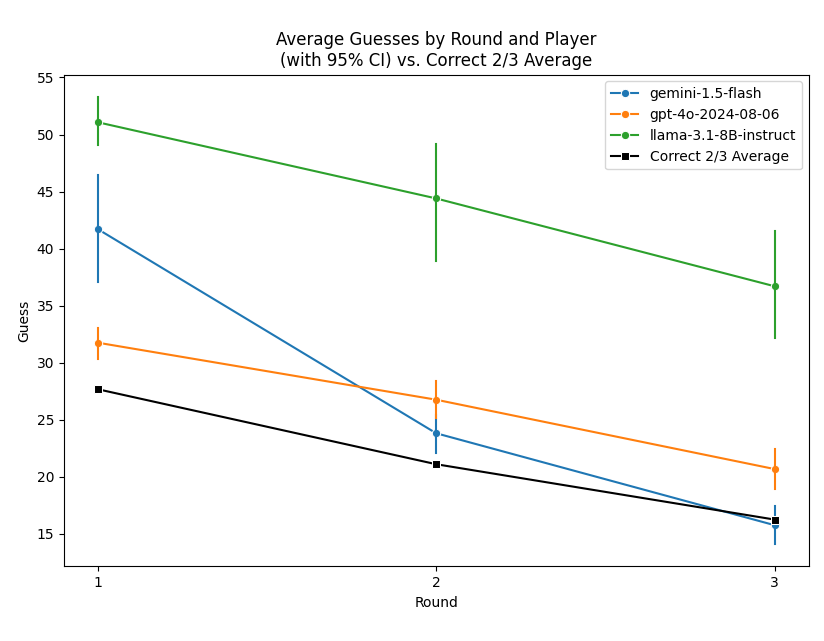
As you can see, OpenAI's 4o model seems to make the best guesses in the first round, indicating that it might have a little bit of an edge in higher order beliefs. However, Google Gemini quickly picks up in later rounds and tend to be closer towards the correct 2/3 average towards the end. In comparison, Llama 3.1-8B Instruct guesses too high throughout.
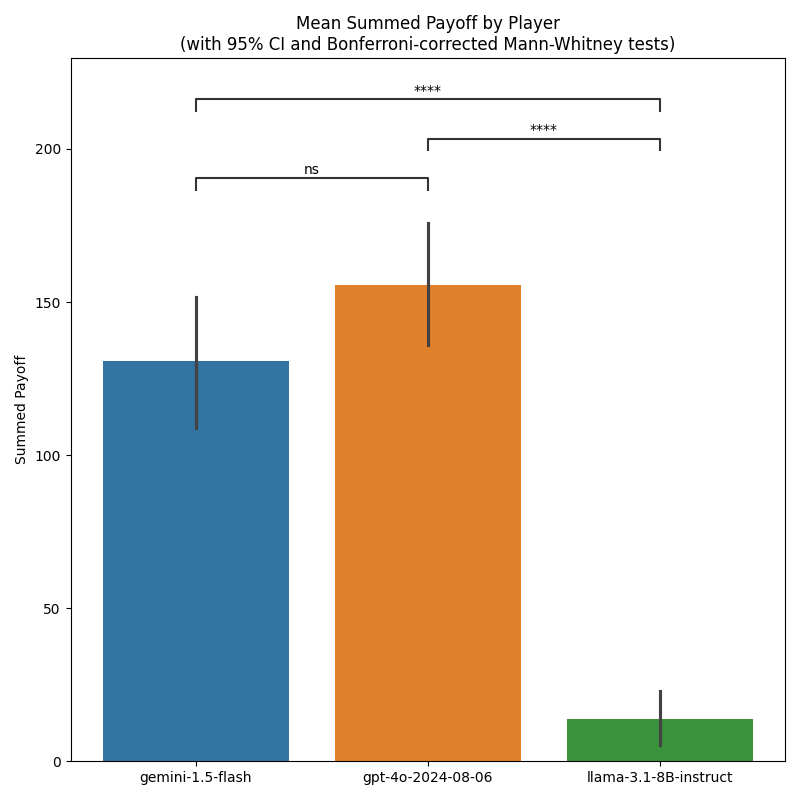
The second plot shows the mean summed payoff by player, with 95% confidence intervals and Bonferroni-corrected Mann-Whitney tests for cross-participant differences. It seems that OpenAI's 4o model and Google Gemini are roughly at par (the difference between the two is not significant at conventional levels), while both clearly dominate Llama 3.1-8B Instruct.